Let me start out by saying that I like Facebook. I do. Nearly all of my family live 1,300+ miles away from us, and without social media, it would be much harder for us to interact. I like knowing what my siblings are up to, see how much my friends’ kids have grown, get a giggle or two, and share pictures of my own children (because, they really are the cutest…said every mother ever 😉🤷♀️).
Impulsive Social Media Moments
Some time ago, I noticed that nearly every stall in my day prompted me to pick up my phone. Standing in line at Wal-Mart? Check Facebook. Red light while driving? Check Facebook (sorry Dad 🙈). Finish a task? Check Facebook.
Maybe this has happened to you too – “Hmmm, I haven’t checked Facebook in a while, let’s see what’s going on…Oh…it’s been literally 38 seconds…I’ve already seen these posts…” Shame. Like, how can I not remember that less than a minute ago, I had the app open?! It’s just mindless scrolling so much of the time.
It was then I realized that I had a problem.

Breaking My Addiction
Because my social media impulse seemed to be triggered by some sort of stall, I knew I needed a way to break the cycle. It was all too easy to unlock my phone and have it right there.
3-Step Firearm Rule
Before our oldest daughter was born, my husband and I took a concealed carry class for a Valentine’s Day date. Sexy, huh 😉? Not here for the gun debate, but one thing I remembered from that class was that the ability to fire needed to be 3 steps away. (Come to find out through my “extensive research” (sarcasm) for this article, that’s not really a thing, but bear with me.)
As an example, let’s say you have a gun in your vehicle…
- Get gun case from glove compartment.
- Remove gun from zippered/secured case.
- Load gun.
Regardless of whether the 3-step rule is “real” or not, I can see some wisdom in it. What’s the purpose? To me, it seems to try and avoid “shoot from the hip” and impulsive/instinctive incidents. To fire the gun, you had multiple steps and barriers to go through.
3-Step Social Media Rule
Using the principle above, I decided to make it a little more difficult to open my Facebook app.
Side note: I had considered deleting my account altogether. It seems to be trendy at times to post a “I’m taking a social media break” post (also, kinda ironic). That can definitely be a solution for some, but I didn’t want to take that plunge.
So what’s my big secret tool?
Really want to know?
…..I removed the Facebook app from my phone’s home screen.
Yup, that’s it.
Now, social media icons are not the first thing I see when I unlock my phone. I have to open my apps, scroll to the correct page, and then open the app.
Definitely not mind-blowing rocket science, but let me tell you, IT WORKED!!!
Not Just A “Facebook” Problem
I’m picking on Facebook, because that’s my social media platform of choice, but you could use the same tactic for any of them out there.
As my husband continues to minister to the youth group, I find myself feeling more and more…”old,” I guess would be the word. Did you know that teens see Facebook as something for their parents? They say that they don’t even have their friends numbers to text…everyone just uses Snapchat. I remember being SO excited to text…and now, that’s for us old people.
Side note #138: Parents, if teens they see Facebook as something for your age demographic, do you think it’s possible they censor what they share because they know you’ll see it? Or maybe they don’t even have an account at all? Kids are smart. It’s our job to educate ourselves and it is SO important to teach our children how to be responsible social media users (if you allow them to).
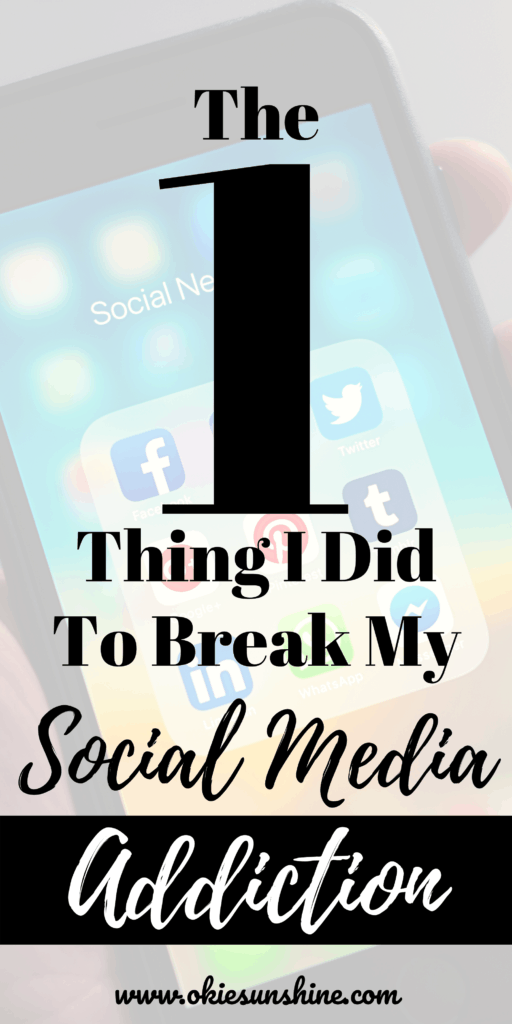
Other Helpful Social Media Tips
Not wow-ed by my life-changing tip? Try some of these on for size…
Post Less
Let’s be honest, who doesn’t like that little notification flag that someone liked or commented on your post? Don’t fib, we all do. Otherwise, why would we post? When you’re looking for those reactions, you’ll naturally check your account more frequently. How do you avoid that? Simple, post less. Plain and simple.
Monitor Usage Time
According to this article from Cell Phone Deal, we spend 5 hours on our phones daily. FIVE HOURS! Of course, that’s an average amount – some people spend less, but some people spend even more times on their phone every day. That equates to 15 years of your life if you live to be 75! I don’t know about you, but those figures make me realize how vigilantly I need to monitor my usage time.
Facebook:
Your Time on Facebook shows you the average time per day you spend using the Facebook app on your device. Time spent on Facebook starts when you open the app and ends when you close it or switch to using another app on your device.To see Your Time on Facebook
- Tap
.
- Tap Settings & Privacy.
- Select Your Time on Facebook.
You’ll see the average time per day you spend using the Facebook app on your device. You’ll also see a visual representation of how much time you’ve spent using the app over the past 7 days. Tap to see the total time that you spent on a specific day. Keep in mind these numbers are estimates.
(Source)
Instagram:
You can see the average amount of time you spent on Instagram within the last 7 days. Time spent on Instagram starts when you open the app, and ends when you close it or switch to using another app on your device.
To see how much time you’ve spent on Instagram:
- Go to your profile and tap
.
- Tap
Settings.
- Tap Your Activity. If you can’t find it here, go to your profile and tap
> Your Activity. You’ll see the average time you spent on Instagram in the last week.
Set Daily Time Reminders
To set a daily time reminder on Facebook:
- Tap
.
- Tap Settings & Privacy, then select Your Time on Facebook.
- Select Set Daily Time Reminder.
- Choose an amount of time.
- Tap Set Reminder.
Mute Notifications
You can do this on your phone. Similarly to the 3-Step method, if you mute social media notifications, your attention will be drawn to it less frequently and it’s not as “easy” to click.
Delete Your Account
You do you. If this is what you need to do to break your social media addiction, then do it!
Benefits of Breaking Free from Social Media
I have a lot of friends who have confessed to struggling with social media, either with it being a time-suck or the comparisons that seem to stem from it. (Remember, it is a HIGHLIGHT REEL. No one’s real life is accurately portrayed on social media.)
I like lists, so here are some final thoughts and benefits
- More time to “be in the moment”
- Greater appreciation of your own life
- Fewer comparisons and feelings of jealousy/envy
- Have actual conversation subject matter (because “what you’ve been up to” isn’t already all over the internet)
Like I’ve said, I am not here to say “boo hiss” to social media in its entirety and say that there is nothing good about it. That’s just not true. Limiting our usage and being responsible will keep social media in its place instead of ruling over our impulses.

This is such a great reminder as I tried to enforce some rules on myself for using too much Instagram! We just aimlessly scrolling and we lose track of time and moments around us! Thank you for sharing!!!!
So true! It’s a daily struggle for so many of us! There is definitely life we don’t want to miss outside of our phones 🙂
I can relate so hard to this. Facebook is totally on my home screen too. I need to move it off. I will take that suggestion.
The struggle is real. I hope that tip works for you 😊 good luck!